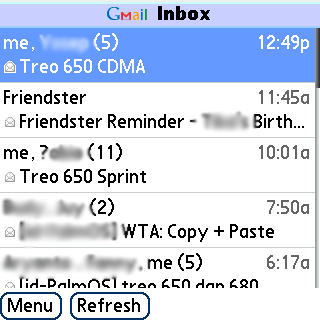
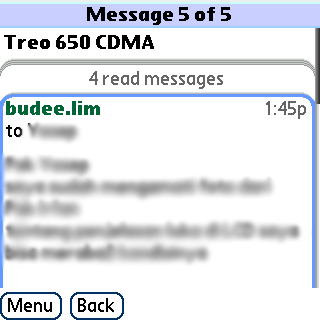
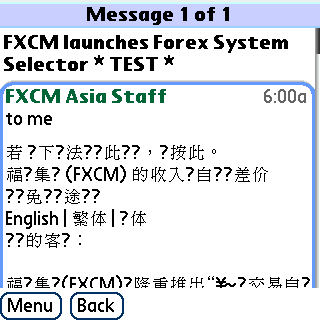
VersaMail having trouble with GMail recently. I can't hardly have any message correctly. Malatesta said that it GMail changed its protocol code. One SnapperMail user also reported the same problem.
I choose to keep "free" instead of "using" Chatter or Snapper Mail, they're expensive. I have convert .jar file GMail Mobile Apps 1.5 into .prc file recently. Google don't make any PRC file for Palm.
I've uploaded GMail 1.5 PRC file here.
You need to install JVM first.
Here is the link if you don't have already.
The good news are :
- You can search mails.
- See the chat/threaded email --just like accessing Gmail through Browser.
- Gmail 1.5 was said faster and leaner (using less data) than its previous version. Notice that there is download status bar in the upper right corner.
- You can organize your mails, mark mails, and so on
- You can browse through your GMail contacts address.
- Yo can use secure connection if you will by sacrificing the speed.
- Support 5-ways Navigator.
- Of course, you can compose mails inside this apps.
The bad news are :
- You can't set a schedule to check email.
- GMail 1.5 don't run in background.
- Also since Gmail Apps is Java type, you will have to deal with many "junk" files inside the internal memory like J9RMS 1234567 and so ...
note: Creator ID is jG15 --stands for Java Gmail v 1.5 - Don't display HTML messages as is, instead you'll see txt converted one.
TIPS :
- To logout from your email, do this: Gmail Menu > Go To > Setting > untick [ ] "always keep me signed in".
- GMail will automatically insert text "Sent from Gmail for mobile". You can change this by untick the lowermost options in Setting.
- Notice if you choose [v] "always keep me signed in", it will load the previous Gmail database thus run faster. But you're losing your privacy since anyone using your device can access your Gmail without any password.
- To counter the Flickering effect when running Gmail
from Palm Preferences > IBM Java VM > Choose GMail 1.5 >
tick [v] Use Double Buffering
Happy GMailing !!
====
My next project will be converting Yahoo!Go to be used in Palm.
(This one is failed. Not every .jar can be converted into Palm's .prc successfully)
2 komentar:
Hi, I just found your link to gmail.prc but that does not work anymore. Do you still have it? I have a Treo 680. Thanks.
Hi, Paul
Thank you for stopping by.
Yes, it has been a quite while posting this things. I've already uploaded the same file at ziddu. You can download it by clicking at the same link. Now, it will redirect you to the new uploaded file at ziddu.
Will be expired in 90 days from last download.
Have fun .. :)
Posting Komentar